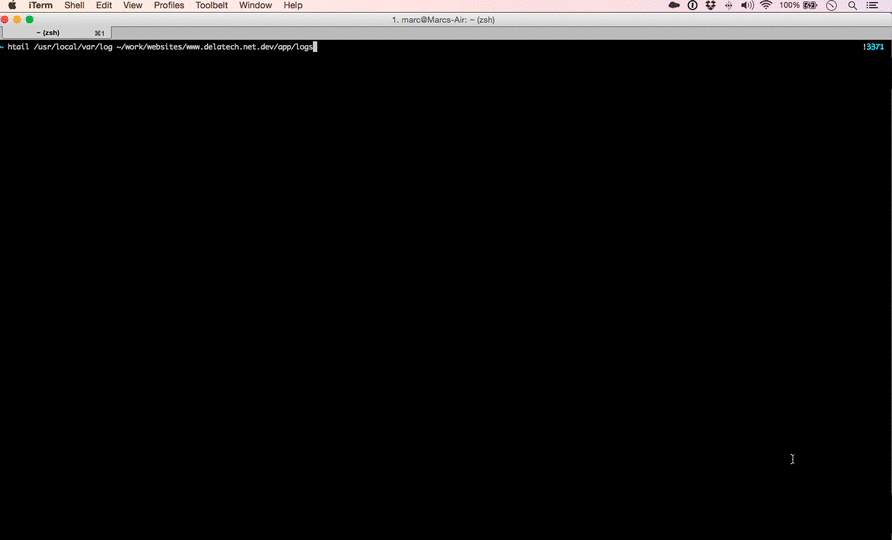An utility that displays your common logs, to stdout and in the browser
By firing up one command, htail gives you in your terminal and in your browser:
- Your applications logs
- Your webserver access/error logs
- Your database logs
- Your system logs
I was tired of searching for all my log files when debugging issues that could span multiple applications. I wanted to fire up one command and be able to read all log files that were affected by an action. A few hours of coding later, I came up to that. Other solutions exists, but I wanted it to be platform independent and be easily deployable.
| htail | tail | |
|---|---|---|
| Type of features | high level | low level |
| Distribution for linux/osx | yes | yes |
| Multiple files support | yes | yes |
| Read from standard input | yes | yes |
| Display common log files by default | yes | no |
| HTTP output | yes | no |
| maturity | alpha | stable |
htail is configurable via the command line.
htail: Run htails with the default optionshtail /my/log1 /my/log2: tail the two provided fileshtail -h: Display help
htail also parses the HTAIL_PATH environment variable for directories or
log files to parses. The format is the same as the PATH environment variable:
export HTAIL_PATH="/var/log:/usr/local/var/log:/my/path/to/projects/*/logs/dev.log"
htail
# Similar to
htail /var/log /usr/local/var/log '/my/path/to/projects/*/logs/dev.log'
echo "deb http://apt.delatech.net/ squeeze main" >> /etc/apt/sources.list
curl https://raw.githubusercontent.com/delatech/gpg/master/delatech-public-key-sign.asc | apt-key add -
apt-get update
apt-get install htail
brew tap delatech/delatech
brew install htail
go get github.com/delatech/htail
Created by Marc Weistroff for DeLaTech