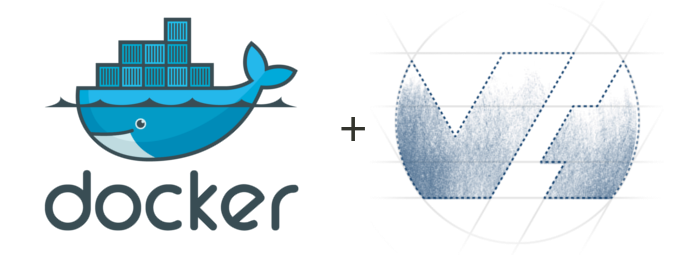# Create your first OVH Cloud Docker machine
docker-machine create -d ovh hello-dockerOVH Cloud driver is based on OVH Public API. To create OVH API credentials, you may visit https://api.ovh.com. See 1. Get your OVH credentials below for a detailed how-to
The easiest way to install ovh docker-machine driver is to:
go get github.com/yadutaf/docker-machine-driver-ovh
go install github.com/yadutaf/docker-machine-driver-ovh
ln -s $(go env GOPATH)/bin/docker-machine-driver-ovh /usr/local/bin/docker-machine-driver-ovhOVH driver never store your OVH login and password. Instead it uses a set of 3 keys dedicated to a given application. If you don't have your keys already, generating them is easy:
- Go to the token creation page: https://api.ovh.com/createToken/?GET=/*&POST=/*&DELETE=/*&PUT=/*
- Enter your login, password, a name and a short description then validate. You may want to increase the validity period.
- You now have an
Application Key,Application Secretand aConsumer Key.
Create a file named ovh.conf.
This file will allow any application built with official OVH API drivers to
use it without requiring new keys:
; ovh.conf
[default]
endpoint=ovh-eu
[ovh-eu]
application_key=<Application Key>
application_secret=<Application Secret>
consumer_key=<Consumer Key>Basic example:
docker-machine create -d ovh node-1Advanced example: Use CoreOS with VPS-SSD-2 in Data Center Strasbourg 1
docker-machine -D create --ovh-region "SBG1" --ovh-flavor "vps-ssd-2" --ovh-image "CoreOS stable 899.15.0" --ovh-ssh-user "core" --driver ovh node-1Note: For the different image-types you have to use special --ovh-ssh-user (for Example "ubuntu" for Ubuntu OS, "core" for CoreOS and "admin" for Debian)
| Option Name | Description | Default Value | required |
|---|---|---|---|
--ovh-application-secret or $OVH_APPLICATION_SECRET |
Application Secret | none | yes |
--ovh-application-key or $OVH_APPLICATION_KEY |
Application key | none | yes |
--ovh-consumer-key or $OVH_CONSUMER_KEY |
Consumer Key | none | yes |
--ovh-endpoint or $OVH_ENDPOINT |
Endpoint | none | no |
--ovh-region |
Cloud region | GRA1 | no |
--ovh-private-network |
Cloud private network | public | no |
--ovh-flavor |
Cloud Machine type | vps-ssd-1 | no |
--ovh-image |
Cloud Machine image | Ubuntu 16.04 | no |
--ovh-ssh-user |
Cloud Machine SSH User | ubuntu | no |
--ovh-project |
Cloud Project name/description or id | single one | only if multiple projects |
--ovh-ssh-key |
Cloud Machine SSH Key | none | no |
--ovh-billing-period |
OVH Cloud billing period (hourly or monthly) | hourly | no |
The vRack is OVH's private networks. A vRack may contain up to 4000 Vlans and any compatible OVH products, including Cloud projects. To use the vRack with this docker-machine driver:
- Create a new vRack if needed (this is free)
- Add your Cloud project to the vRack
- Go back to your Cloud project
- And configure some Vlan
Once this setup is done, you are ready to use the vRack with Docker Machine:
VLAN_NUMBER=3
docker-machine create -d ovh --ovh-private-network $VLAN_NUMBER machine-in-the-vrack
Note that you will still need to configure the interface. A quick way to do it is:
docker-machine ssh machine-in-the-vrack
# Create the configuration file
sudo tee /etc/network/interfaces.d/99-vrack.cfg << EOF
auto ens4
iface ens4 inet dhcp
EOF
# Enable the interface
sudo ifup ens4
OVH credentials may be supplied through arguments, environment or configuration file, by order of decreasing priority. The configuration may be:
- global
/etc/ovh.conf - user specific
~/.ovh.conf - application specific
./ovh.conf
Docker-machine can generate a key for each new machine. It is a nice feature to start with but it will quickly load your OVH project with many keys (even though these keys are removed uppon machine deletion).
With the --ovh-ssh-key option you can define a key name (already present in your ovh project). This key must be accessible (in ~/.ssh or in the ssh agent) by the ssh binary present on the machine running docker-mamchine.
go get github.com/yadutaf/docker-machine-driver-ovh
cd $(go env GOPATH)/src/github.com/yadutaf/docker-machine-driver-ovhMake sure to export GO15VENDOREXPERIMENT=1. Every necessary dependency is
stored in the vendoring directory.
To test the driver make sure your current build directory has the highest
priority in your $PATH so that docker-machine can find it.
export PATH=$(go env GOPATH)/src/github.com/yadutaf/docker-machine-driver-ovh:$PATH
- OVH Cloud console: https://www.ovh.com/manager/cloud/index.html
- OVH Cloud offers: https://www.ovh.com/us/cloud/
- Docker Machine: https://docs.docker.com/machine/
- Contribute: https://github.com/yadutaf/docker-machine-driver-ovh
- Report bugs: https://github.com/yadutaf/docker-machine-driver-ovh/issues
MIT