Dynamically change the CPU affinity and the priority of Java threads
Jscheduler is a utility tool that allows the user to monitor a process that is running on the JVM and enforce a scheduling policy on the threads created by that process at runtime.
The motivation behind the Jscheduler is the lack of an easy way to modify the priority and the reserved resources of a specific Java thread without getting down to JNI code or setting up and using 3rd party libraries.
The main purpose of Jscheduler is to be used as a testing tool to measure experimentally the impact of certain threads on the overall system performance for an arbitrary large project.
By being able to easily change the throughput and/or the latency of processing elements in predetermined spots inside the codebase one can locate performance bottlenecks or zero in an optimal scheduling policy more efficiently.
- Live monitoring of JVM processes using JStack
- Dynamic thread dump parsing
- Dynamic name based thread matching
- Dynamic CPU affinity enforcement
- Dynamic thread priority enforcement
- Low execution footprint
- A recent version of Go (go1.4 and go1.5 are supported)
- golang.org/x/sys/unix library
- Java1.4+
- Properly set
$GOPATHand$JAVA_HOMEenvironmental variables - Superuser permissions (if you need to increase thread priorities)
- Get the
golang.org/x/sys/unixlibrarygo get golang.org/x/sys/unix
- Get Jscheduler
go get github.com/intracom-telecom-sdn/jscheduler-go
- Compile and install Jscheduler
go build -o $GOPATH/bin/jscheduler $GOPATH/src/github.com/intracom-telecom-sdn/jscheduler-go/jscheduler.go
For the purpose of clarity we must define that
A scheduling policy or simply policy from now on will refer to a tuple of (nameFilter, priority, affinityCpuPool)
nameFilteris a regular expression that matches the names of the threads to which we will enforce this policypriorityis an integer in the range[-20,20)that corresponds to the new niceness value of the matched threadsaffinityCpuPoolstands for the cpu set to which the matched threads will be pinned to. It follows thetasksetcommand syntax, i.e. it is a numerical list of processors separated by commas and may include ranges. For example1,3,10-16:2stands for the CPUS 1,3,10,12,14,16
You can invoke the Jscheduler from the command line with the following options
jscheduler-go --pid <java_process_pid> --interval <monitoring_interval> --policies <thread_policy_list>Parameters
pidis the monitored Java process pidintervalis the monitoring interval. The default value is 3 seconds. Note that the capture of a thread dump is a relatively expensive operation, so the interval should be relatively large if you care about the Jscheduler execution footprint.policiesis a list of the scheduling policies
The general syntax for the policies list is given below
"threadNameRegex1;threadPriority1;cpuPool1::threadNameRegex2;threadPriority2;cpuPool2::..."
Here the consecutive list elements are separated with the operator ::, while the fields of each element are separated with a semicolon ;.
You can leave priority and cpu pool fields unspecified, in which case they will take the default value given by the OS. The semicolons must exists. An example is given here
"threadNameRegex1;;cpuPool1::threadNameRegex2;threadPriority2;::..."
We give an example use case in the following gif
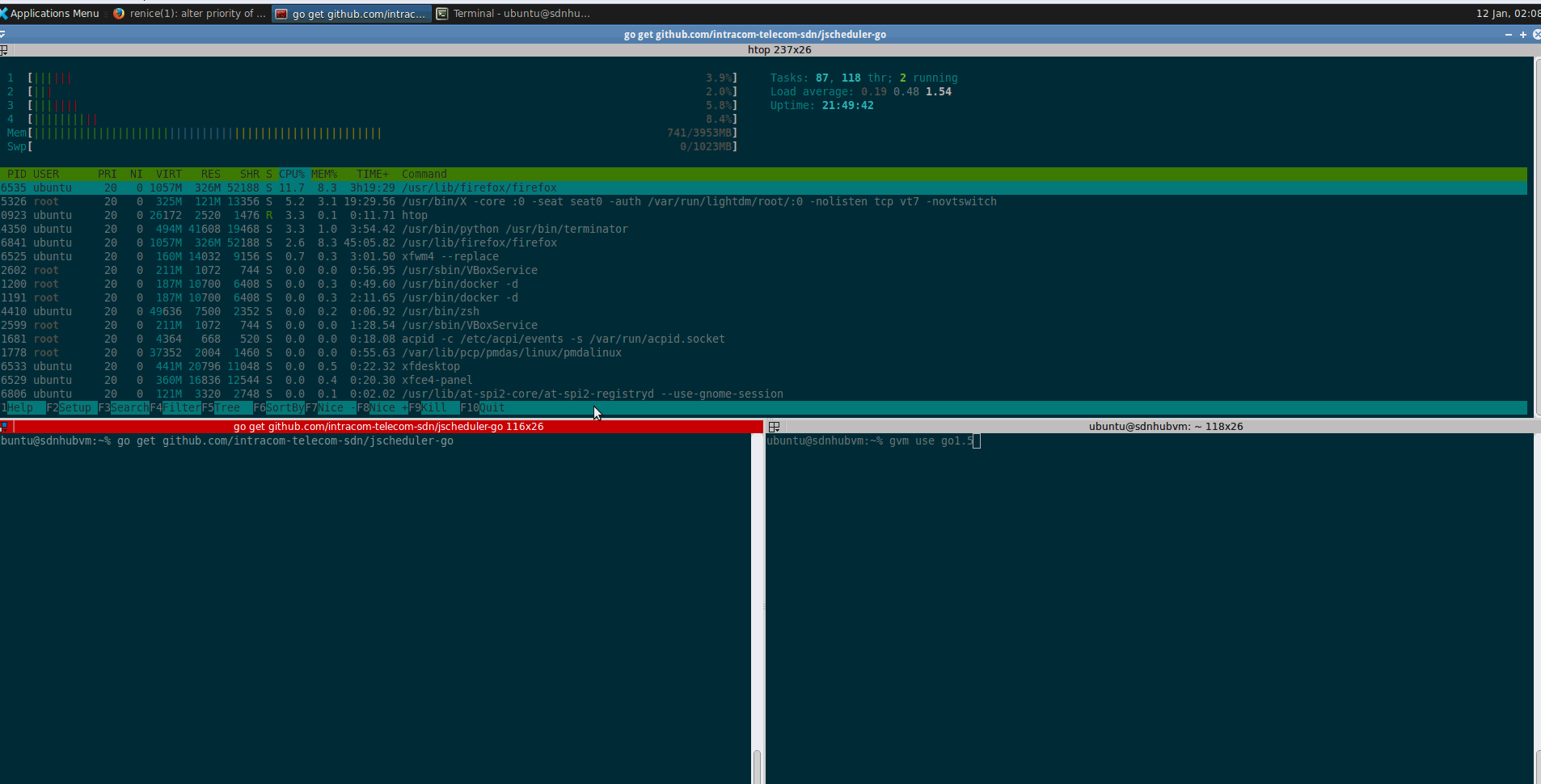
Zero to Hero with Jscheduler
Testcase info
- We use a mock Java benchmark that creates 2 threadpools with 5 threads each
- All the threads perform the same unit of CPU intensive work repeatedly
- The benchmark runs on a VM with 4 VCPUs and 4GB of RAM
Testcase process
- Run a successful setup of the Jscheduler
- Compile and run the benchmark
- Execute the Jscheduler and enforce the following policies:
pool-1-thread-2thread: Highest priority, isolate in CPU 0pool-1-thread-*andpool-2-thread-*threads: Lowest priority, run in CPUs 1,2,3
Notes
- The
pool-1-thread-2thread throughput shows a 3x increase, i.e. from ~10 jobs/sec to ~30 jobs/sec - The
jschedulercommand needs to run withsudoin this case because the increase of a process or a thread priority is a protected operation in Linux