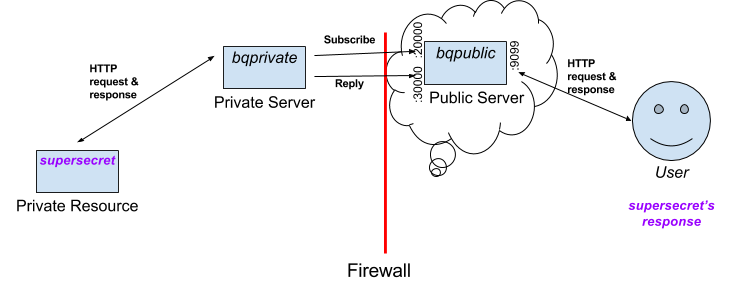A reverse proxy utilizing 0MQ to access HTTP resources behind a firewall.
- Correlation of responses
- More tests
- Better logging
Simply run:
make
Or to run some basic tests run:
make test
You will need Golang
$ bin/bqpublic --help
usage: bqpublic --request_port=REQUEST_PORT --reply_port=REPLY_PORT --http_port=HTTP_PORT [<flags>]
Flags:
--help Show context-sensitive help (also try --help-long and --help-man).
--request_port=REQUEST_PORT The 0MQ port for publishing requests to bqprivate, e.g. a value of 20000 means binding to 'tcp://*:20000'
--reply_port=REPLY_PORT The 0MQ port for listening for replies from bqprivate
--http_port=HTTP_PORT The HTTP Port to listen on
--certpath=CERTPATH If set, this will Enable SSL and set the Cert Path
--keypath=KEYPATH If set, this will Enable SSL and set the Key Path
--gen_ssl If set, this will automatically create cert.pem and key.pem and enable SSL
$ bin/bqprivate --help
usage: bqprivate --request_port=REQUEST_PORT --reply_port=REPLY_PORT --public_host=PUBLIC_HOST [<flags>]
Flags:
--help Show context-sensitive help (also try --help-long and --help-man).
--request_port=REQUEST_PORT The 0MQ port for publishing requests to bqprivate, e.g. a value of 20000 means binding to 'tcp://*:20000'
--reply_port=REPLY_PORT The 0MQ port for listening for replies from bqprivate
--public_host=PUBLIC_HOST The host name or IP address of the bqpublic server
To just build everything, run:
make all
from the above step
On a publicly accessible server, run the "bqpublic" binary specifying the port for the 0mq publish socket, the 0mq reply socket and the HTTP report to listen for requests on. As in:
./bin/bqpublic --request_port=20000 --reply_port=30000 --http_port=9099 --gen_ssl
The public server will open 3 sockets to facilitate these connections. Make sure they are all accessible. If you specify --gen_ssl the program will generate a self signed cert.pem and key.pem in the current path. These can also be specified
From a privately accessible server (e.g. inside a network), run the "bqprivate" binary specifying the port for the 0mq subscribe socket, the 0mq request socket and the public host to connect to (can be hostname or IP address). As in:
./bin/bqprivate --request_port=20000 --reply_port=30000 --public_host=public-server
You'll want this binary to run from the place that you want all of your HTTP requests to originate from.
With bqpublic and bqprivate running, do something like:
curl -vvv -H 'Host: google.com' http://public-server:9099/webhp?q=golang
You should get the results as-if the private server made the request. Note that the host header will be passed along and bqprivate will reply back (on port 30000 in our example) the JSON payload of a request to "http://google.com/webhp?q=golang".
Querying APIs or websites that are behind a firewall but which you want to access remotely. Example:
- Your router's web API interface at home is on: 192.168.1.1
- You have a host entry in your home computer for "router" to resolve to 192.168.1.1
- You run bqpublic on an AWS instance with a hostname of "aws-server"
- You run bqprivate on your home computer
- You update your work computer to have a host entry of "router" that resolves to the IP of "aws-server"
- You browse to http://aws-server/ from work but will get the results of http://router as if your computer at home made the request!
... all to avoid actually opening any ports or changing any connection initialization rules.
A little silly, admittedly.