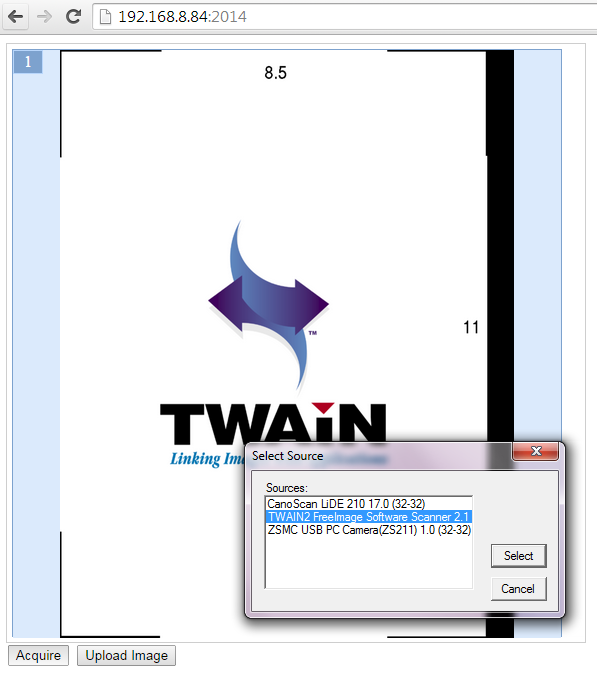The sample shows how to create a Web application for document imaging and uploading with Dynamic Web TWAIN & Go.
Scan and Upload Documents in Web TWAIN and Go
- download and instal Dynamic Web TWAIN
- copy the Resource folder from the installation directory (like C:\Program Files (x86)\Dynamsoft\Dynamic Web TWAIN SDK 11.1 Trial)
go run server.go- visit
localhost:2014