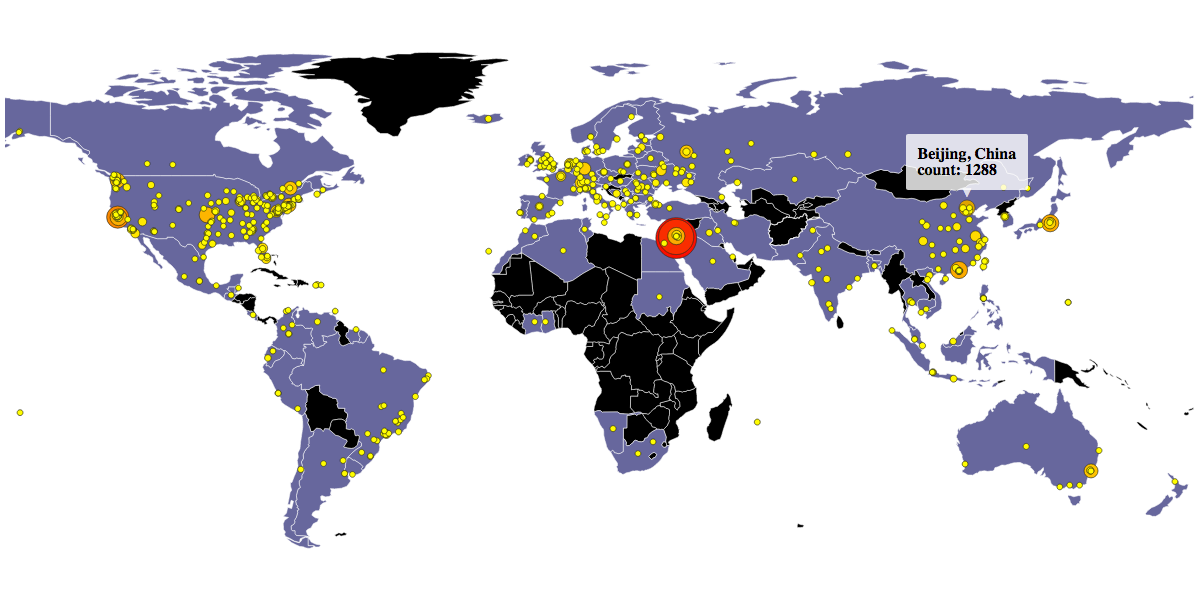view ip accesses to your server on a world map using d3.js
geoipmap reads logs from stdin and displays the geo ip data on a world map
$ ssh root@server.com "zcat -f /var/log/nginx/access.log.* & tail -n 0 -F /var/log/nginx/access.log" | geoipmap -title "nginx access"$ ssh root@server.com "zcat -f /var/log/auth.log.* & tail -n 0 -F /var/log/auth.log" | geoipmap -title "ssh access"$ ssh root@server.com "zcat -f /var/log/fail2ban.log* & tail -n 0 -F /var/log/fail2ban.log" | grep Ban | geoipmap -title "fail2ban"Most filtering can be done using bash tools, but you can also use the -script flag to process records using Lua
script.lua:
function record(r)
if r.Country == "Greenland" then
-- filter out ips from greenland
return false
end
-- original log line
print(r.Line)
-- print values
print(r.CountryCode)
print(r.Country)
print(r.City)
print(r.CityCode)
print(r.PostalCode)
print(r.Latitude)
print(r.Longitude)
print(r.IP)
-- the record can be altered
r.Longitude = r.Longitude + 10
end $ ... | geoipmap -script script.luaDownload binaries
or
$ go get github.com/tomerdmnt/geoipmapThis product includes GeoLite data created by MaxMind, available from http://www.maxmind.com