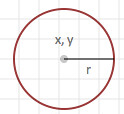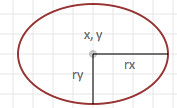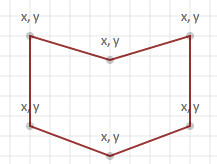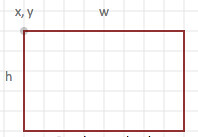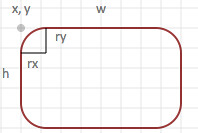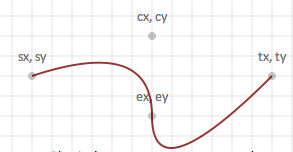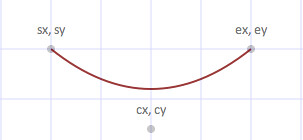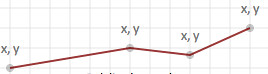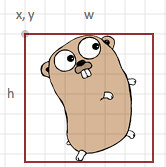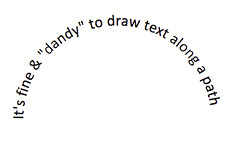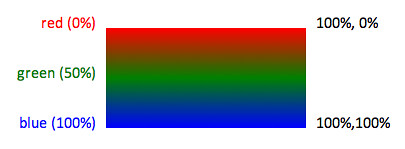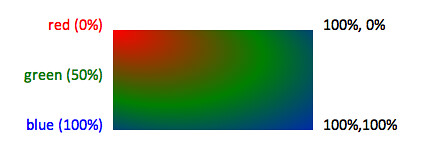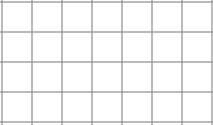#SVGo: A Go library for SVG generation#
The library generates SVG as defined by the Scalable Vector Graphics 1.1 Specification (http://www.w3.org/TR/SVG11/). Output goes to the specified io.Writer.
circle, ellipse, polygon, polyline, rect (including roundrects), paths (general, arc, cubic and quadratic bezier paths), line, image, text, linearGradient, radialGradient, transforms (translate, rotate, scale, skewX, skewY)
desc, defs, g (style, transform, id), mask, title, (a)ddress, link, script, use
See svgdef.[svg|png|pdf] for a graphical view of the function calls
Usage:
goinstall github.com/krasin/svgo
to install into your Go environment. To update the library you can use:
goinstall -clean -u -v github.com/krasin/svgo
a minimal program, to generate SVG to standard output.
package main
import (
"github.com/krasin/svgo"
"os"
)
func main() {
width := 500
height := 500
canvas := svg.New(os.Stdout)
canvas.Start(width, height)
canvas.Circle(width/2, height/2, 100)
canvas.Text(width/2, height/2, "Hello, SVG", "text-anchor:middle;font-size:30px;fill:white")
canvas.End()
}
Drawing in a web server: (http://localhost:2003/circle)
package main
import (
"log"
"github.com/ajstaks/svgo"
"http"
)
func main() {
http.Handle("/circle", http.HandlerFunc(circle))
err := http.ListenAndServe(":2003", nil)
if err != nil {
log.Exit("ListenAndServe:", err)
}
}
func circle(w http.ResponseWriter, req *http.Request) {
w.Header().Set("Content-Type", "image/svg+xml")
s := svg.New(w)
s.Start(500, 500)
s.Circle(250, 250, 125, "fill:none;stroke:black")
s.End()
}
You may view the SVG output with a browser that supports SVG (tested on Chrome, Opera, Firefox and Safari), or any other SVG user-agent such as Batik Squiggle. The test-svgo script tries to use reasonable defaults based on the GOOS and GOARCH environment variables.
The command:
$ ./newsvg foo.go
creates Go source file ready for your code, using $EDITOR
To create browsable documentation:
$ godoc -path=<svgo directory> -<http=:6060>
and click on the "Package documentation for svg" link
A video describing how to use the package can be seen on YouTube at http://www.youtube.com/watch?v=ze6O2Dj5gQ4
- svg.go: Library
- newsvg: Coding template command
- svgdef.go: Creates a SVG representation of the API
- android.go: The Android logo
- bubtrail.go: Bubble trails
- bulletgraph.go Bullet Graphs (via Stephen Few)
- colortab.go: Display SVG named colors with RGB values
- flower.go: Random "flowers"
- fontcompare: Compare two fonts
- f50.go: Get 50 photos from Flickr based on a query
- funnel.go: Funnel from transparent circles
- gradient.go: Linear and radial gradients
- html5logo: HTML5 logo with draggable elements
- imfade.go: Show image fading
- lewitt.go: Version of Sol Lewitt's Wall Drawing 91
- ltr.go: Layer Tennis Remixes
- paths.go Demonstrate SVG paths
- planets.go: Show the scale of the Solar system
- pmap.go: Proportion maps
- randcomp.go: Compare random number generators
- richter.go: Gerhard Richter's 256 colors
- rl.go: Random lines (port of a Processing demo)
- skewabc: Skew ABC
- stockproduct.go: Visualize product and stock prices
- svgopher.go: SVGo Mascot
- vismem.go: Visualize data from files
- webfonts.go: "Hello, World" with Google Web Fonts
- websvg.go: Generate SVG as a web server
- images/* Images used by the client programs
Many functions use x, y to specify an object's location, and w, h to specify the object's width and height.
Where applicable, a final optional argument specifies the style to be applied to the object.
The style strings follow the SVG standard; name:value pairs delimited by semicolons, or a
series of name="value" pairs. For example: "fill:none; opacity:0.3" or fill="none" opacity="0.3" (see: http://www.w3.org/TR/SVG11/styling.html)
The Offcolor type:
type Offcolor struct {
Offset uint8
Color string
Opacity float
}
is used to specify the offset, color, and opacity of stop colors in linear and radial gradients
New(w io.Writer) *SVG
Constructor, Specify the output destination.
Start(w int, h int, attributes ...string)
begin the SVG document with the width w and height h. Optionally add additional elememts (such as additional namespaces or scripting events) http://www.w3.org/TR/SVG11/struct.html#SVGElement
Startview(w, h, minx, miny, vw, vh int)
begin the SVG document with the width w, height h, with a viewBox at minx, miny, vw, vh. http://www.w3.org/TR/SVG11/struct.html#SVGElement
End()
end the SVG document
Script(scriptype string, data ...string)
Script defines a script with a specified type, (for example "application/javascript"). if the first variadic argument is a link, use only the link reference. Otherwise, treat variadic arguments as the text of the script (marked up as CDATA). if no data is specified, simply close the script element. http://www.w3.org/TR/SVG/script.html
Gstyle(s string)
begin a group, with the specified style. http://www.w3.org/TR/SVG11/struct.html#GElement
Gtransform(s string)
begin a group, with the specified transform, end with Gend(). http://www.w3.org/TR/SVG11/coords.html#TransformAttribute
Translate(x, y int)
begins coordinate translation to (x,y), end with Gend(). http://www.w3.org/TR/SVG11/coords.html#TransformAttribute
Scale(n float64)
scales the coordinate system by n, end with Gend(). http://www.w3.org/TR/SVG11/coords.html#TransformAttribute
ScaleXY(x, y float64)
scales the coordinate system by x, y. End with Gend(). http://www.w3.org/TR/SVG11/coords.html#TransformAttribute
SkewX(a float64)
SkewX skews the x coordinate system by angle a, end with Gend(). http://www.w3.org/TR/SVG11/coords.html#TransformAttribute
SkewY(a float64)
SkewY skews the y coordinate system by angle a, end with Gend(). http://www.w3.org/TR/SVG11/coords.html#TransformAttribute
SkewXY(ax, ay float64)
SkewXY skews x and y coordinate systems by ax, ay respectively, end with Gend(). http://www.w3.org/TR/SVG11/coords.html#TransformAttribute
Rotate(r float64)
rotates the coordinate system by r degrees, end with Gend(). http://www.w3.org/TR/SVG11/coords.html#TransformAttribute
TranslateRotate(x, y int, r float64)
translates the coordinate system to (x,y), then rotates to r degrees, end with Gend().
RotateTranslate(x, y int, r float64)
rotates the coordinate system r degrees, then translates to (x,y), end with Gend().
Gid(s string)
begin a group, with the specified id.
Gend()
end the group (must be paired with Gstyle, Gtransform, Gid).
Def()
begin a definition block. http://www.w3.org/TR/SVG11/struct.html#DefsElement
DefEnd()
end a definition block.
Mask(string, x int, y int, w int, h int, s ...string)
creates a mask with a specified id, dimension, and optional style. http://www.w3.org/TR/SVG/masking.html
MaskEnd()
ends the Mask element.
Desc(s string)
specify the text of the description. http://www.w3.org/TR/SVG11/struct.html#DescElement
Title(s string)
specify the text of the title. http://www.w3.org/TR/SVG11/struct.html#TitleElement
Link(href string, title string)
begin a link named "href", with the specified title. http://www.w3.org/TR/SVG11/linking.html#Links
LinkEnd()
end the link.
Use(x int, y int, link string, s ...string)
place the object referenced at link at the location x, y. http://www.w3.org/TR/SVG11/struct.html#UseElement
Circle(x int, y int, r int, s ...string)
draw a circle, centered at x,y with radius r. http://www.w3.org/TR/SVG11/shapes.html#CircleElement
Ellipse(x int, y int, w int, h int, s ...string)
draw an ellipse, centered at x,y with radii w, and h. http://www.w3.org/TR/SVG11/shapes.html#EllipseElement
Polygon(x []int, y []int, s ...string)
draw a series of line segments using an array of x, y coordinates. http://www.w3.org/TR/SVG11/shapes.html#PolygonElement
Rect(x int, y int, w int, h int, s ...string)
draw a rectangle with upper left-hand corner at x,y, with width w, and height h. http://www.w3.org/TR/SVG11/shapes.html#RectElement
CenterRect(x int, y int, w int, h int, s ...string)
draw a rectangle with its center at x,y, with width w, and height h.
Roundrect(x int, y int, w int, h int, rx int, ry int, s ...string)
draw a rounded rectangle with upper the left-hand corner at x,y, with width w, and height h. The radii for the rounded portion is specified by rx (width), and ry (height).
Square(x int, y int, s int, style ...string)
draw a square with upper left corner at x,y with sides of length s.
Path(p string, s ...style)
draw the arbitrary path as specified in p, according to the style specified in s. http://www.w3.org/TR/SVG11/paths.html
Arc(sx int, sy int, ax int, ay int, r int, large bool, sweep bool, ex int, ey int, s ...string)
draw an elliptical arc beginning coordinate at sx,sy, ending coordinate at ex, ey width and height of the arc are specified by ax, ay, the x axis rotation is r
if sweep is true, then the arc will be drawn in a "positive-angle" direction (clockwise), if false, the arc is drawn counterclockwise.
if large is true, the arc sweep angle is greater than or equal to 180 degrees, otherwise the arc sweep is less than 180 degrees. http://www.w3.org/TR/SVG11/paths.html#PathDataEllipticalArcCommands
Bezier(sx int, sy int, cx int, cy int, px int, py int, ex int, ey int, s ...string)
draw a cubic bezier curve, beginning at sx,sy, ending at ex,ey with control points at cx,cy and px,py. http://www.w3.org/TR/SVG11/paths.html#PathDataCubicBezierCommands
Qbezier(sx int, sy int, cx int, cy int, ex int, ey int, tx int, ty int, s ...string)
draw a quadratic bezier curve, beginning at sx, sy, ending at tx,ty with control points are at cx,cy, ex,ey. http://www.w3.org/TR/SVG11/paths.html#PathDataQuadraticBezierCommands
Qbez(sx int, sy int, cx int, cy int, ex int, ey int, s...string)
draws a quadratic bezier curver, with optional style beginning at sx,sy, ending at ex, sy with the control point at cx, cy. http://www.w3.org/TR/SVG11/paths.html#PathDataQuadraticBezierCommands
Line(x1 int, y1 int, x2 int, y2 int, s ...string)
draw a line segment between x1,y1 and x2,y2. http://www.w3.org/TR/SVG11/shapes.html#LineElement
Polyline(x []int, y []int, s ...string)
draw a polygon using coordinates specified in x,y arrays. http://www.w3.org/TR/SVG11/shapes.html#PolylineElement
Image(x int, y int, w int, h int, link string, s ...string)
place at x,y (upper left hand corner), the image with width w, and height h, referenced at link. http://www.w3.org/TR/SVG11/struct.html#ImageElement
Text(x int, y int, t string, s ...string)
Place the specified text, t at x,y according to the style specified in s. http://www.w3.org/TR/SVG11/text.html#TextElement
Textlines(x, y int, s []string, size, spacing int, fill, align string)
Places lines of text in s, starting at x,y, at the specified size, fill, and alignment, and spacing.
Textpath(t string, pathid string, s ...string)
places optionally styled text along a previously defined path.
http://www.w3.org/TR/SVG11/text.html#TextPathElement
RGB(r int, g int, b int) string
creates a style string for the fill color designated by the (r)ed, g(reen), (b)lue components. http://www.w3.org/TR/css3-color/
RGBA(r int, g int, b int, a float64) string
as above, but includes the color's opacity as a value between 0.0 (fully transparent) and 1.0 (opaque).
LinearGradient(id string, x1, y1, x2, y2 uint8, sc []Offcolor)
constructs a linear color gradient identified by id,
along the vector defined by (x1,y1), and (x2,y2).
The stop color sequence defined in sc. Coordinates are expressed as percentages.
http://www.w3.org/TR/SVG11/pservers.html#LinearGradients
RadialGradient(id string, cx, cy, r, fx, fy uint8, sc []Offcolor)
constructs a radial color gradient identified by id,
centered at (cx,cy), with a radius of r.
(fx, fy) define the location of the focal point of the light source.
The stop color sequence defined in sc.
Coordinates are expressed as percentages.
http://www.w3.org/TR/SVG11/pservers.html#RadialGradients
Grid(x int, y int, w int, h int, n int, s ...string)
draws a grid of straight lines starting at x,y, with a width w, and height h, and a size of n.
Thanks to Jonathan Wright for the io.Writer update.