External-to-docker utilities to provide a more complete experience
Pull images from a Docker registry, out-of-band of the Docker daemon/engine.
go get github.com/vbatts/docker-utils/cmd/docker-fetch
It presently works with the Docker Hub and V1 local registries.
$ docker-fetch busybox > busybox.tar
$ tar xOf busybox.tar | sha256sum
b194215790fe4bf5ca3a3f0cbc4680f0f8cefac673e0c0b75a89d563c51e4084 -
$ sudo docker load -i ./busybox.tarWhen you want to inspect the resemblances of a Dockerfile from a local Docker image.
go get github.com/vbatts/docker-utils/cmd/docker-save-dockerfile
It works with either a single local archive, or a stdin stream of a tar
archive. The tar archive is in docker save format.
$ docker save docker.usersys/vbatts/fedora-dev | docker-save-dockerfile
INFO[0000] using stdin ...
INFO[0000] Wrote {"docker.usersys/vbatts/fedora-dev" "latest" "d108b10410c88c92a8595becde0143fb55c70d437da7d640c91df3db0273d24e"} to "/tmp/docker-save-dockerfile.755321479/Dockerfile.d108b10410c88c92a8595becde0143fb55c70d437da7d640c91df3db0273d24e.441581114"
The output Dockerfile will look like:
## RECREATED FROM IMAGE ON 2015-05-14T16:42:34-04:00
## docker.usersys/vbatts/fedora-dev:latest (d108b10410c88c92a8595becde0143fb55c70d437da7d640c91df3db0273d24e)
# Created: 2013-06-13 14:03:50.821769 -0700 -0700; ID: 511136ea3c5a64f264b78b5433614aec563103b4d4702f3ba7d4d2698e22c158; Comment: "Imported from -"
FROM 511136ea3c5a64f264b78b5433614aec563103b4d4702f3ba7d4d2698e22c158
# Created: 2014-10-01 20:51:49.341148295 +0000 UTC; ID: 782cf93a8f16d3016dae352188cd5cfedb6a15c37d4dbd704399f02d1bb89dab; Author: "Lokesh Mandvekar <lsm5@fedoraproject.org> - ./buildcontainers.sh"
MAINTAINER Lokesh Mandvekar <lsm5@fedoraproject.org> - ./buildcontainers.sh
# Created: 2014-10-01 20:52:16.478639061 +0000 UTC; ID: 7d3f07f8de5fb3a20c6cb1e4447773a5741e3641c1aa093366eaa0fc690c6417; Author: "Lokesh Mandvekar <lsm5@fedoraproject.org> - ./buildcontainers.sh"
ADD file:285fdeab65d637727f6b79392a309135494d2e6046c6cc2fbd2f23e43eaac69c in /
# Created: 2015-05-12 14:00:47.760068073 +0000 UTC; ID: 7e55d6a4fca85f2e4d85ab3f91429ed645afaf4c42057b13873539b72da41494
RUN /bin/sh -c yum erase -y vim-minimal && groupadd -g 990 docker && yum groupinstall -y "development tools" && yum install -y --setopt=override_install_langs=en --setopt=tsflags=nodocs yum-utils git golang mercurial bzr vim-enhanced quilt fedora-packager sudo screen libtool gtk-doc intltool libgcrypt-devel gperf libcap-devel wget tig glibc-static device-mapper-devel btrfs-progs-devel sqlite-devel glib2-devel libmount-devel dbus-devel keychain tito && yum update -y && yum clean all && groupadd -g 1001 vbatts && useradd -m -u 1000 -g 1001 -G wheel,mock vbatts && sed -ri 's/^(%wheel.*)(ALL)$/\1NOPASSWD: \2/' /etc/sudoers
# Created: 2015-05-12 14:00:59.329239206 +0000 UTC; ID: 508a4c487a2ef6f2ea8821552498f08dd5d35f5447ce5dcc4b5155ec13681bb6
USER [vbatts]
# Created: 2015-05-12 14:01:02.662442539 +0000 UTC; ID: feb1ca0243aa24922b5356a3b3c9247626a1745baab24ba81666c2e66dfd1730
ENV HOME=/home/vbatts
# Created: 2015-05-12 14:01:05.903701047 +0000 UTC; ID: 62da576ed31208a865368654d4d22dfd0c7fc8844596104d4551b13007abeb93
WORKDIR /home/vbatts
# Created: 2015-05-12 14:01:09.072762066 +0000 UTC; ID: d108b10410c88c92a8595becde0143fb55c70d437da7d640c91df3db0273d24e
CMD ["/bin/sh" "-c" "bash -l"]This generated Dockerfile is not directly readied for re-use in a docker build ..., but gives general feedback on the steps taken to build it. An where black
holes exist, like files added from local context or the initial import from
stdin.
If the input tar stream contains more than a single image (e.g. docker save foo bar baz), then multiple Dockerfiles will be created.
From the above example:
/tmp/docker-save-dockerfile.755321479/Dockerfile.d108b10410c88c92a8595becde0143fb55c70d437da7d640c91df3db0273d24e.441581114
This is a temporary directory, and a non colliding filename. The file name is Dockerfile prefix + image ID + random number. This was since multiple image names may be included that map to the same image ID, and not to have them clobber each other.
Like the system sum utilites (md5sum, sha1sum, sha256sum, etc), this is a command line tool to get the fixed time checksum of docker image layers.
go get github.com/vbatts/docker-utils/cmd/dockertarsum
The tool is very similar behavior to the system sum utilites like sha1sum, but due to the nature of image layers being a tar and json, and that is usually included in a larger tar archive, some of the same explicit path notations do not work the same.
For a basic example, saving an image, and getting the tarsum for its layers:
$ docker save -o busybox.tar busybox
$ dockertarsum ./busybox.tar > busybox.tar.sums
$ cat busybox.tar.sums
tarsum+sha256:7b0ade22d5bba35d1e88389c005376f441e7d83bf5f363f2d7c70be9286163aa ./busybox.tar:120e218dd395ec314e7b6249f39d2853911b3d6def6ea164ae05722649f34b16
tarsum+sha256:caf47d0e2cbedb826aa7205464b807698101b2e43b383b58ad9b28fe3a31499e ./busybox.tar:42eed7f1bf2ac3f1610c5e616d2ab1ee9c7290234240388d6297bc0f32c34229
tarsum+sha256:89c1b4a3aeb8d03f77f6ebfe8e8c894b5939102fbdad110626ff05bc94a94d56 ./busybox.tar:511136ea3c5a64f264b78b5433614aec563103b4d4702f3ba7d4d2698e22c158
tarsum+sha256:aa441c90dc4e77d74b715921ddd63d2e8cfe22d5aae753a550b7e87f9010fee4 ./busybox.tar:a9eb172552348a9a49180694790b33a1097f546456d041b6e82e4d7716ddb721
Checking the sums saved, against tar achive:
$ dockertarsum -c ./busybox.tar.sums ./busybox.tar
120e218dd395ec314e7b6249f39d2853911b3d6def6ea164ae05722649f34b16: OK
42eed7f1bf2ac3f1610c5e616d2ab1ee9c7290234240388d6297bc0f32c34229: OK
511136ea3c5a64f264b78b5433614aec563103b4d4702f3ba7d4d2698e22c158: OK
a9eb172552348a9a49180694790b33a1097f546456d041b6e82e4d7716ddb721: OK
$ echo $?
0
Checking the sums saved, against stdin image straight from docker:
$ docker save busybox | dockertarsum -c ./busybox.tar.sums
120e218dd395ec314e7b6249f39d2853911b3d6def6ea164ae05722649f34b16: OK
42eed7f1bf2ac3f1610c5e616d2ab1ee9c7290234240388d6297bc0f32c34229: OK
511136ea3c5a64f264b78b5433614aec563103b4d4702f3ba7d4d2698e22c158: OK
a9eb172552348a9a49180694790b33a1097f546456d041b6e82e4d7716ddb721: OK
$ echo $?
0
A failed checked:
$ docker save my-app | dockertarsum -c ./my-app.tar.sums
0c752394b855e8f15d2dc1fba6f10f4386ff6c0ab6fc6a253285bcfbfdd214f5: OK
17ed77acc78f8e49a8efdfa209a7ff16e774622135c661b05f11fea0f57a41e3: FAILED
34e94e67e63a0f079d9336b3c2a52e814d138e5b3f1f614a0cfe273814ed7c0a: OK
511136ea3c5a64f264b78b5433614aec563103b4d4702f3ba7d4d2698e22c158: OK
dockertarsum: WARNING: 1 computed checksums did NOT match
$ echo $?
1
Additionally, if there are hashes for layers in the being checked, that are not present in the image layers being read in, they will show with result of "NOT FOUND", but will not cause a non-zero exit code. This is for the use-case that there were sums calculated on a number of images, but a lesser set is being validated presently. Example:
$ dockertarsum -c ./busybox.tar.sums ./busybox.tar
120e218dd395ec314e7b6249f39d2853911b3d6def6ea164ae05722649f34b16: OK
42eed7f1bf2ac3f1610c5e616d2ab1ee9c7290234240388d6297bc0f32c34229: OK
511136ea3c5a64f264b78b5433614aec563103b4d4702f3ba7d4d2698e22c158: OK
a9eb172552348a9a49180694790b33a1097f546456d041b6e82e4d7716ddb721: OK
deadbeefdeadbeefdeadbeefdeadbeefdeadbeefdeadbeefdeadbeefdeadbeef: NOT FOUND
$ echo $?
0
There may be times where it is needed to calculate the fixed time of a tar archive, that is not a tar of layers and would not include the json metadata payload.
For this there is the -r flag.
$ docker save busybox | tar xO 120e218dd395ec314e7b6249f39d2853911b3d6def6ea164ae05722649f34b16/layer.tar | dockertarsum -r
tarsum+sha256:cea0d2071b01b0a79aa4a05ea56ab6fdf3fafa03369d9f4eea8d46ea33c43e5f -:-
Here is a short screencast on the workflow for a detached GPG signature workflow and validating an images' checksums.
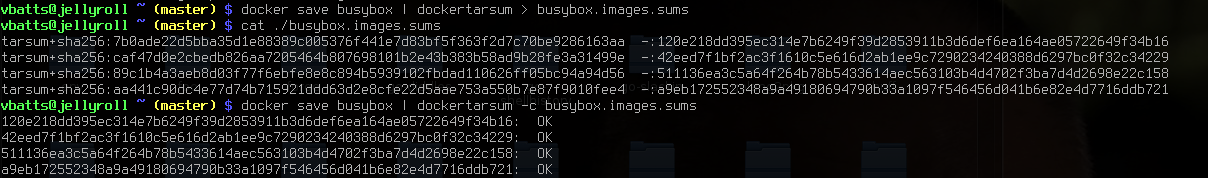
The over of the commands for this process are:
$ go get github.com/vbatts/docker-utils/cmd/dockertarum
$ docker save -o busybox.tar busybox
$ dockertarsum busybox.tar > busybox.image.sums
$ cat busybox.image.sums
$ dockertarsum -c ./busybox.image.sums ./busybox.tar
$ echo $?
$ gpg -ba ./busybox.image.sums
$ cat busybox.images.sum.asc
$ gpg --verify busybox.images.sum.asc
Tooling for a static v1 Docker registry. This is useful for serving a read-only registry.
go get github.com/vbatts/docker-utils/cmd/d2r
$ docker save busybox | d2r -o ./static -
$ find ./static -type f ./static/v1/repositories/busybox/images ./static/v1/repositories/busybox/tags ./static/v1/_ping ./static/v1/images/120e218dd395ec314e7b6249f39d2853911b3d6def6ea164ae05722649f34b16/layer ./static/v1/images/120e218dd395ec314e7b6249f39d2853911b3d6def6ea164ae05722649f34b16/tarsum ./static/v1/images/120e218dd395ec314e7b6249f39d2853911b3d6def6ea164ae05722649f34b16/json ./static/v1/images/a9eb172552348a9a49180694790b33a1097f546456d041b6e82e4d7716ddb721/layer ./static/v1/images/a9eb172552348a9a49180694790b33a1097f546456d041b6e82e4d7716ddb721/tarsum ./static/v1/images/a9eb172552348a9a49180694790b33a1097f546456d041b6e82e4d7716ddb721/json ./static/v1/images/a9eb172552348a9a49180694790b33a1097f546456d041b6e82e4d7716ddb721/ancestry ./static/v1/images/42eed7f1bf2ac3f1610c5e616d2ab1ee9c7290234240388d6297bc0f32c34229/layer ./static/v1/images/42eed7f1bf2ac3f1610c5e616d2ab1ee9c7290234240388d6297bc0f32c34229/tarsum ./static/v1/images/42eed7f1bf2ac3f1610c5e616d2ab1ee9c7290234240388d6297bc0f32c34229/json ./static/v1/images/511136ea3c5a64f264b78b5433614aec563103b4d4702f3ba7d4d2698e22c158/layer ./static/v1/images/511136ea3c5a64f264b78b5433614aec563103b4d4702f3ba7d4d2698e22c158/tarsum ./static/v1/images/511136ea3c5a64f264b78b5433614aec563103b4d4702f3ba7d4d2698e22c158/json
Pull requests? Yes, please
See LICENSE